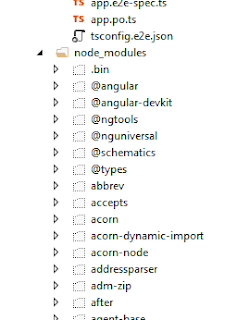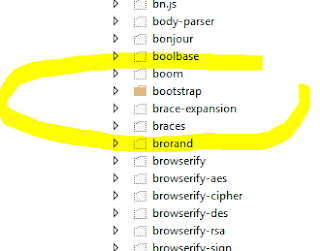How to enable intellisense for Bootstrap classes in Visual Studio 2015-2017
1) First, go to the Solution Explorer, and inside the SRC folder, click on the "Show all files" button. Then open the "node_modules" folder:
2) Look for the "Bootstrap" folder, and select the "Include in project" option for this folder:
3) Restart your Visual Studio application, and going to some HTML file, and pressing CTL+SPACE inside the "class" of some tag , you'll see the Bootstrap intellisense working:
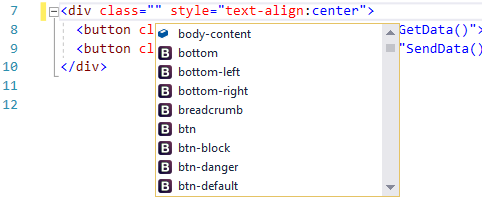
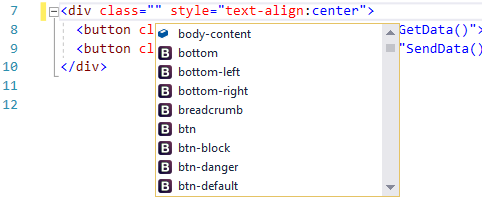
That's All!!! Here we've seen how to enable intellisense for Bootstrap classes in Visual Studio 2015-2017.
Enjoy Angular.....
by Carmel Schvartzman
כתב: כרמל שוורצמן
by Carmel Schvartzman
כתב: כרמל שוורצמן