How to enable intellisense for Bootstrap classes in Visual Studio 2015-2017
1) First, go to the Solution Explorer, and inside the SRC folder, click on the "Show all files" button. Then open the "node_modules" folder:
2) Look for the "Bootstrap" folder, and select the "Include in project" option for this folder:
3) Restart your Visual Studio application, and going to some HTML file, and pressing CTL+SPACE inside the "class" of some tag , you'll see the Bootstrap intellisense working:
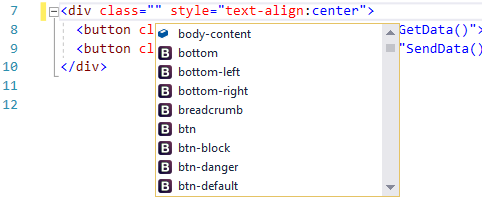
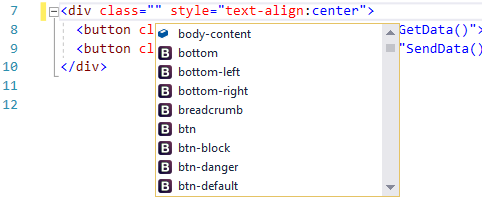
That's All!!! Here we've seen how to enable intellisense for Bootstrap classes in Visual Studio 2015-2017.
Enjoy Angular.....
by Carmel Schvartzman
כתב: כרמל שוורצמן
by Carmel Schvartzman
כתב: כרמל שוורצמן
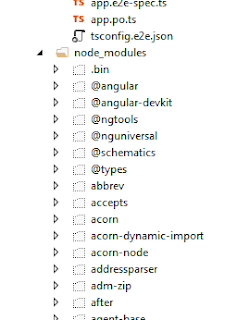
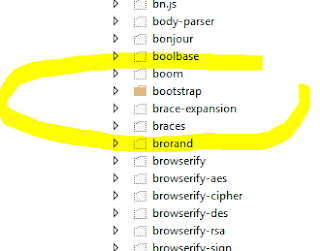
ReplyDeleteNice article you have posted here.Thank you for sharing this information. Share more like this.
Web Designing Course in omr
Web Designing Course in Porur
Software testing training in OMR
selenium training in tambaram
Java Training in Tambaram
SEO Training in Chennai
Dot Net Training in T Nagar
Tally Course in T Nagar
Angularjs Training in Tambaram
Spoken English Classes in Anna Nagar
Excellent idea!!! I really enjoyed reading your post. Thank you for your efforts . Share more like this.
ReplyDeleteWeb Designing Course in Porur
Salesforce Training in Chennai
Java course in Tambaram
Selenium Training in Velachery
RPA Training in Anna Nagar
Graphic design courses in Porur
Dot Net Training in T Nagar
Python Training in Tambaram
Android Training in Anna Nagar
Python course in Tambaram