You can copy-paste all pieces of source code from this Tutorial, or elsewhere you can download the entire Angular code from the following URL:
https://github.com/CarmelSchvartzman/ANGULAR/blob/master/CUSTOM_VALIDATORS/SELECT_VALIDATOR
How to create a Custom Validator for a Select control using Angular7
////////////////////// CUSTOM VALIDATOR :
import { Directive } from '@angular/core';
import { Validator, AbstractControl, ValidationErrors, NG_VALIDATORS } from '@angular/forms';
@Directive({
selector: '[appRequiredValidator]',
providers: [{ provide: NG_VALIDATORS, useExisting: RequiredValidatorDirective, multi: true }]
})
export class RequiredValidatorDirective implements Validator {
validate(control: AbstractControl): ValidationErrors {
return control.value === '-1' ? { noValueChosen: true } : null;
}
}
//////////////////// HTML VIEW :
<div class="form-group" [class.has-error]='city.errors?.noValueChosen' [class.has-success]='city.valid'>
<label class='control-label' for="city">
City
</label>
<select #city='ngModel' appRequiredValidator class="form-control" name="city" id="city" [(ngModel)]='friend.city'>
<option style='color:rgb(201, 149, 149)' value='-1'>Select a City</option>
<option *ngFor='let c of cities' [value]="c.id">{{c.name}}</option>
</select>
<span class='help-block' *ngIf='city.errors?.noValueChosen'>Please select a city</span>
</div>
///////////////////// COMPONENT :
cities: City[] =
[{ id: 1, name: 'Athens' }, { id: 2, name: 'Volos' }, { id: 3, name: 'Thesaloniki' },
{ id: 4, name: 'Santorini' }, { id: 5, name: 'Corfu' }];
///////////////////// MODULE :
import { RequiredValidatorDirective } from './shared/required-validator.directive';
@NgModule({
declarations: [
RequiredValidatorDirective
],
............
That's All!!!
Enjoy Angular.....
by Carmel Schvartzman
כתב: כרמל שוורצמן
by Carmel Schvartzman
כתב: כרמל שוורצמן







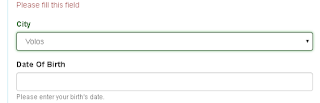


No comments:
Post a Comment